|
Play this game
Japanese Chess (Shogi)Shogi, or Japanese Chess, is a great and original Chess variant created in Japan. It was the first Chess variant which introduced the "drop" rule, implemented in Loop Chess as well - captured pieces could be returned to the board and player's own.Start position and game object Shogi is played on a square 9x9 uncheckered board. Each player starts the game with these pieces: 1 king, 1 rook, 1 bishop, 2 gold generals, 2 silver generals, 2 knights, 2 lances and 9 pawns. The starting position is shown on the following picture: 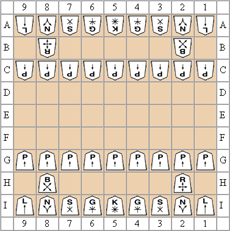 Unlike western chess, all pieces are the same colour and the same irregular pentagon shape. The loyalties are determined by their directional headings. The object of the game is to give a checkmate to the opponent's king, just like in standard Chess. Movement of pieces All pieces in Shogi use the same rules for both moving and capturing enemy pieces. The last three rows from each player's perspective are called promotion zones and when any piece (except kings and gold generals) reaches them, they can be promoted to the corresponding promoted piece with different moving abilities. King 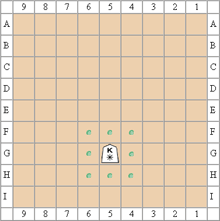 A king moves one space vertically, horizontally or diagonally. As in standard Chess, a king is not allowed to make a move to a position which is being attacked by an enemy piece. If a king is being attacked (is in check), the corresponding player must cancel the check immediately. If it is not possible, the player loses the game.
A king moves one space vertically, horizontally or diagonally. As in standard Chess, a king is not allowed to make a move to a position which is being attacked by an enemy piece. If a king is being attacked (is in check), the corresponding player must cancel the check immediately. If it is not possible, the player loses the game.Gold general 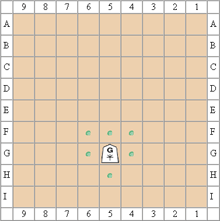 A golden general moves one space horizontally, vertically or diagonally forward.
A golden general moves one space horizontally, vertically or diagonally forward.Silver general  A silver general moves one space diagonally or straight forward. A promoted silver general moves as the gold one.
A silver general moves one space diagonally or straight forward. A promoted silver general moves as the gold one.Knight  A knight moves one space straight forward, followed by one space diagonally forward, it may leap over occupied squares. A promoted knight moves as the gold general.
A knight moves one space straight forward, followed by one space diagonally forward, it may leap over occupied squares. A promoted knight moves as the gold general.Lance  A lance moves any number of spaces straight forward. A promoted lance moves as the gold general.
A lance moves any number of spaces straight forward. A promoted lance moves as the gold general.Bishop  A bishop moves any number of spaces diagonally. A promoted bishop combines the moves of a bishop and a king.
A bishop moves any number of spaces diagonally. A promoted bishop combines the moves of a bishop and a king.Rook  A rook moves any number of spaces vertically or horizontally. A promoted rook combines the moves of a rook and a king.
A rook moves any number of spaces vertically or horizontally. A promoted rook combines the moves of a rook and a king.Pawn 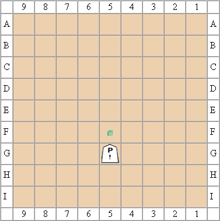 A pawn moves only one space forward. A promoted pawn moves as the gold general.
A pawn moves only one space forward. A promoted pawn moves as the gold general.How to promote pieces
How to drop pieces
Other important rules
Play this game See also: Chess, Chinese Chess, Japanese Chess, Corner Chess, Fortress Chess, Horde Chess, Loop Chess, Anti Chess, Extinction Chess, Maharajah Chess, Three Checks Chess, Dark Chess, Atomic Chess, Janus Chess, Embassy Chess, Screen Chess, Crazy Screen Chess, Cylinder Chess, Amazon Chess, Berolina Chess, Fischer Random Chess, Legan Chess, Knight Relay Chess, Grand Chess, Capablanca Random Chess, Los Alamos Chess, Ambiguous Chess, Minishogi, Dice Chess, Recycle Chess, Ice Age Chess, Behemoth Chess, Cheshire Cat Chess, Knightmate Chess, Racing Kings, Dice Chess 10x10, Massacre Chess |
Date and time
Friends online
Favourite boards
Fellowships
Tip of the day
|
|
||||||||||||||||||||||||||||||||||||||||||||||||||||||||||||||||||||||||||
Copyright © 2002 - 2024 Filip Rachunek, all rights reserved. Back to the top |





















